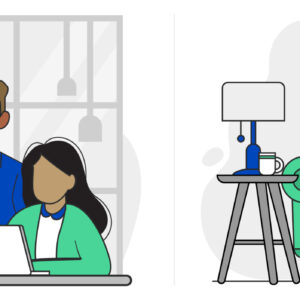What Is a Firewall?
Last Updated on February 15, 2021 by hilary bird
Computer hacking may seem like a plot line from a mystery novel, but unfortunately it’s very real in today’s world. When we use our computers to surf online, we’re immediately exposed to potential scams, viruses, and hacking, which can obtain our personal information and steal our identity.
One way to help prevent the possibility of an attack is with a firewall. A firewall can be used to prevent malicious attacks and unauthorized access to your network through the Internet. Read on to learn more about how firewalls work and how you can use them to help secure your networks.
Firewall Basics
 Firewalls are security measures that come in two forms: software and hardware. A software firewall is a computer program that monitors outgoing and incoming Internet traffic on your internal network, whereas a hardware firewall is a device that monitors traffic between your network and the Internet at large. Both types can be used by individuals and businesses, though the setups will look a bit different. Extensive hardware firewalls, for example, make more sense for businesses where multiple computers share the same Internet connection, while most small home networks can just use a router as a basic hardware firewall.
Firewalls are security measures that come in two forms: software and hardware. A software firewall is a computer program that monitors outgoing and incoming Internet traffic on your internal network, whereas a hardware firewall is a device that monitors traffic between your network and the Internet at large. Both types can be used by individuals and businesses, though the setups will look a bit different. Extensive hardware firewalls, for example, make more sense for businesses where multiple computers share the same Internet connection, while most small home networks can just use a router as a basic hardware firewall.
Both types of firewall work to keep network users safe from a network breach by keeping unauthorized users and programs at bay. When you connect a computer to the Internet, that computer is able to send and receive data across a network. Without a firewall, some network access points may be exposed to experienced hackers who know how to probe networks for weak spots. If a hacker can break onto a network, they may be able to access your computer and any information stored therein, such as email passwords, addresses, and credit card information. A firewall acts as a perimeter guard, monitoring the network traffic that runs back and forth across your connection, effectively blocking hackers or malicious programs before they can enter.
Firewall Security Features
A firewall is like a filter between your computer and the Internet. It allows you to decide what incoming and outgoing information is allowed to pass freely. Everything else is blocked and screened out, from malicious users to worms trying to access your network through the Internet. Depending on the firewall program you have, you may be able to set up additional security parameters, including the following:
- Safety Reminders: If you attempt to access or send information on an unsecured or unencrypted website — knowingly or unknowingly — your firewall can be set to alert you.
- Access Allowances: Prevent third parties from accessing sensitive or personal information while you’re browsing online.
- Cookie Blocking: Cookies — the small text files stored on your computer by a server — can be stored on your computer and cause privacy concerns. Some firewalls allow you to regulate whether your computer allows cookies.
- Threat Notifications: Receive notifications whenever the firewall blocks a threat, including information on the type and severity of the hazard.
Many people assume a hacker wouldn’t be interested in breaking into someone’s home computer, but it happens every day. Hackers don’t always manually look for computers to attack. Sometimes they use programs to scan random IP addresses and attack any vulnerable computers they locate. Anyone who regularly uses the Internet can benefit from a firewall. Consider it as a form of identity theft insurance — while a firewall can’t guarantee you won’t be attacked, it can help mitigate the risk.
Finding a Firewall Program
Many of the same companies that produce computers, routers, and Internet security programs offer firewalls, including Cisco, Dell, Norton, and NETGEAR. Along with those available for purchase, there are many free firewall programs you can download on your computer.
If you’re looking for high-speed Internet service or are not satisfied with your current provider, take a moment to checkout the Internet home service bundles available through CenturyLink. With proper security measures installed on your computer, you can feel safer browsing and shopping online, avoid risky websites, and have a better understanding of the traffic attempting to go in and out of your network.