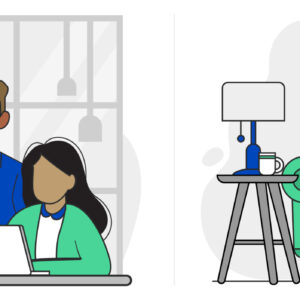A Quick Tutorial on How To Check Your IP Address
Last Updated on October 24, 2018 by Karen Quach
Once upon a time, the only address you needed to know was your residential address. But the Internet has changed all that: in addition to your physical address, you now likely have an email address, as well as an Internet Protocol (IP) address.
If you aren’t sure exactly what an IP address is, don’t be alarmed. While most people have heard the term, few actually understand what it means and how it affects them and their privacy. Here is a quick tutorial on your IP address — what it is, how to find it, and why you should care.
What Is My IP Address?
An IP address is a unique numerical label assigned to any device that accesses a network. This address allows websites to connect with the device and send information to it. Lack of an IP address would be similar to the lack of a physical address: there would be no way to receive mail. If you didn’t have an IP address, websites would not be able to send you pages, images, files, or information.
There are two types of IP addresses — public and private. Your Internet Service Provider (ISP), or the ISP for the network you’re currently connected to, assigns a public IP address to the entire network. The network’s router then assigns a private IP address to each device connected to the Internet through that router. Each device connected to the same network will have a unique private IP address and the same public IP address.
How Can I Find My IP Address?
While your IP address typically works behind the scenes and doesn’t require any action on your part, there a few situations that may require you to locate your IP address, including joining or setting up a network, installing a new wireless router, or working with tech support.
The easiest way to find your public IP address is by visiting one of several websites designed specifically to tell you your IP address. You can even type in “What is my IP address” into an Internet search bar, and your public IP address should appear at the top of the results page.
Finding your private IP address is a little bit more complicated, but still doable. PC users should click the Start button in the lower left corner of their computer screen, then double click “Control Panel” to open a new window. Type “adapter” into the search box and click “View network connections” under “Network and Sharing Center.” Select an active network connection. In the toolbar, click “View status of this connection” (you may need to click the chevron >> to find this option). Finally, click “Details.” Your computer’s IP address will appear in the “Value” column next to “IPv4 Address.”
For Mac® users, click the Apple® icon in the top left corner of the screen. Click “System Preferences,” then open the “Network” pane under “Internet and Wireless.” Select an active connection, and your IP address will be listed on the right, under “Status.”
Can People Locate Me Through My IP Address?
The word “public” may sound intrusive and scary, but the average person actually cannot track you through your IP address. Your device’s private IP address — and the information associated with it — is hidden behind the public IP of your router. That public IP address can give interested parties — website admins looking at who visits their sites, for example — information about which ISP you use and your general geographic area, but your IP address does not lead them back to your real, physical address.
Keep in mind, though, that if you were to participate in illegal activities online, law enforcement agencies may be able to request specific information about you from your ISP.
Is It Possible to Hide My IP Address?
If you are still concerned about your IP address being seen by others, you can take measures to hide it. Hiding your IP address is relatively simple — just sign up for a trusted proxy or a virtual private network (VPN. These services will supply you with one of their IP addresses, effectively masking your location so your IP address won’t be seen or identified.
While it pays to be a bit savvy about the workings of online processes, your IP address isn’t something you need to constantly fret over. It’s basically a way to connect to the Internet and gain access to the sites you want to visit.
Interested in a great deal on an Internet package that provides consistent speeds and affordable pricing? Call us today at 855-640-4510 and one of our experienced professionals will assist you.