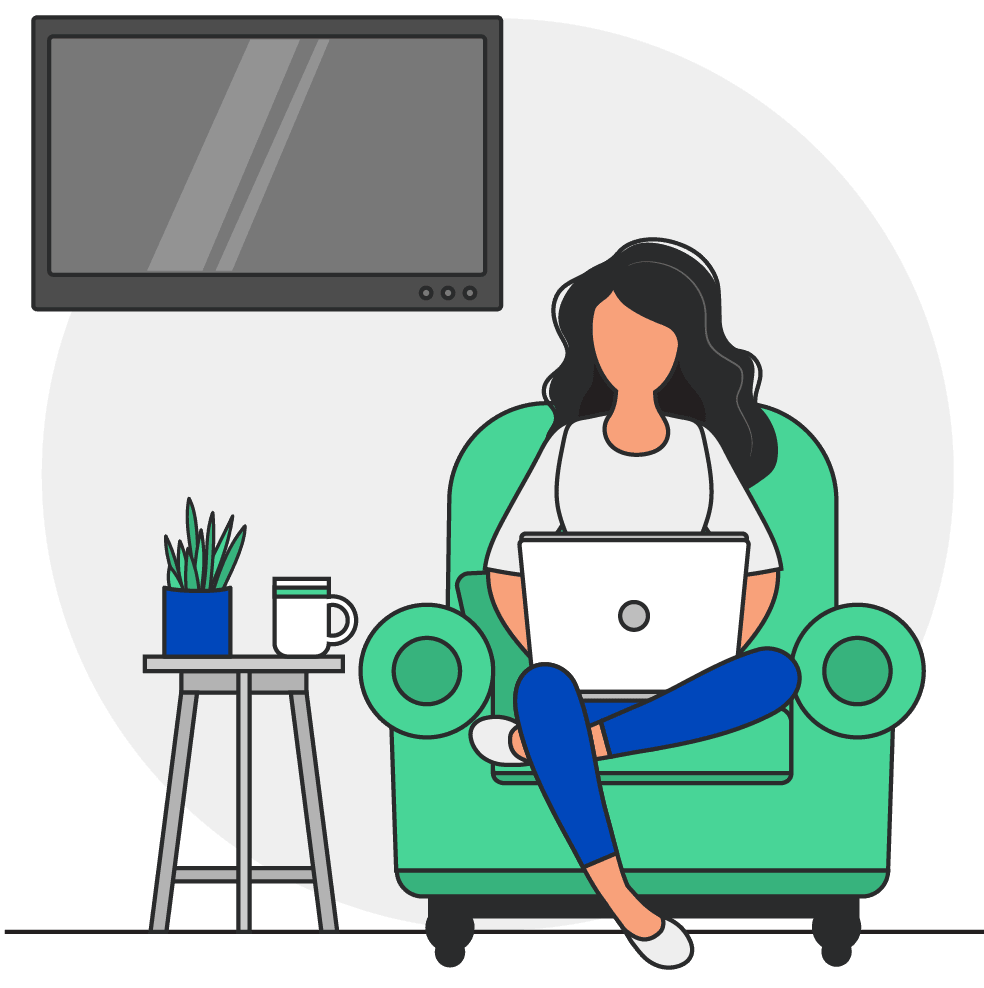
CenturyLink® FAQ
Jump to a specific FAQ section:
General ↓
Billing & Payment ↓
Internet ↓
Accounts ↓
Home Phone ↓
Can't find what you're looking for?
Call 1-888-910-6205
The most popular questions about CenturyLink services
Looking for answers? These are the top questions customers ask regarding CenturyLink services. Click on a question to see the full answer and additional relevant information.
Getting started with CenturyLink
Is CenturyLink available in my area?
CenturyLink services are available in numerous locations across the United States. Check your availability here or call 1-888-781-8044.
What kind of support does CenturyLink provide?
CenturyLink provides comprehensive support, including 24/7 technical assistance, billing support, and troubleshooting for residential and business customers. Business customers also benefit from specialized support services tailored to their unique needs, such as network monitoring and dedicated account management.
Does CenturyLink require a contract?
CenturyLink offers contract and no-contract plans depending on the type of service and plan you choose. No-contract options provide flexibility, while contract plans may include benefits such as lower rates or additional features.
Does CenturyLink do a credit check?
CenturyLink may perform a credit check as part of the account setup process. The credit check helps determine eligibility for specific plans or promotional offers. Prepaid options may be available for customers who prefer to forgo a credit check.
What are the benefits of bundling CenturyLink services?
Bundling CenturyLink services allows you to combine internet, phone, and other options into one convenient package, often at a discounted rate. Benefits include simplified billing, cost savings, and the ability to customize your services to meet your specific needs. Bundling is ideal for businesses seeking streamlined solutions and better value.
CenturyLink internet services
What type of internet services does CenturyLink offer?
CenturyLink provides either high-speed DSL or fiber-optic internet depending on your location. Fiber-optic internet delivers ultra-fast speeds providing peak performance for remote work, gaming, streaming, and other high-bandwidth activities. See available packages.
Does CenturyLink offer internet without phone?
Yes, CenturyLink offers standalone internet plans that do not require phone service. These plans are perfect for customers who only need internet connectivity without the additional cost of phone services. See available packages.
How are my internet services installed?
CenturyLink offers both professional installation and self-installation options. Professional installation ensures that your service is set up by a technician. The self-installation kit includes easy-to-follow instructions and all the necessary equipment to get you connected quickly.
How many devices can I connect?
The number of devices you can connect depends on your CenturyLink internet plan and bandwidth. Higher-speed plans, especially fiber-optic options, can support multiple devices for activities like streaming, gaming, and video conferencing without compromising performance.
Is CenturyLink good for online gaming and streaming?
Yes, CenturyLink’s high-speed internet and fiber plans provide low latency and high bandwidth, making them excellent choices for online gaming and streaming. With reliable speeds, you can experience smooth gameplay and buffer-free streaming, even on multiple devices.
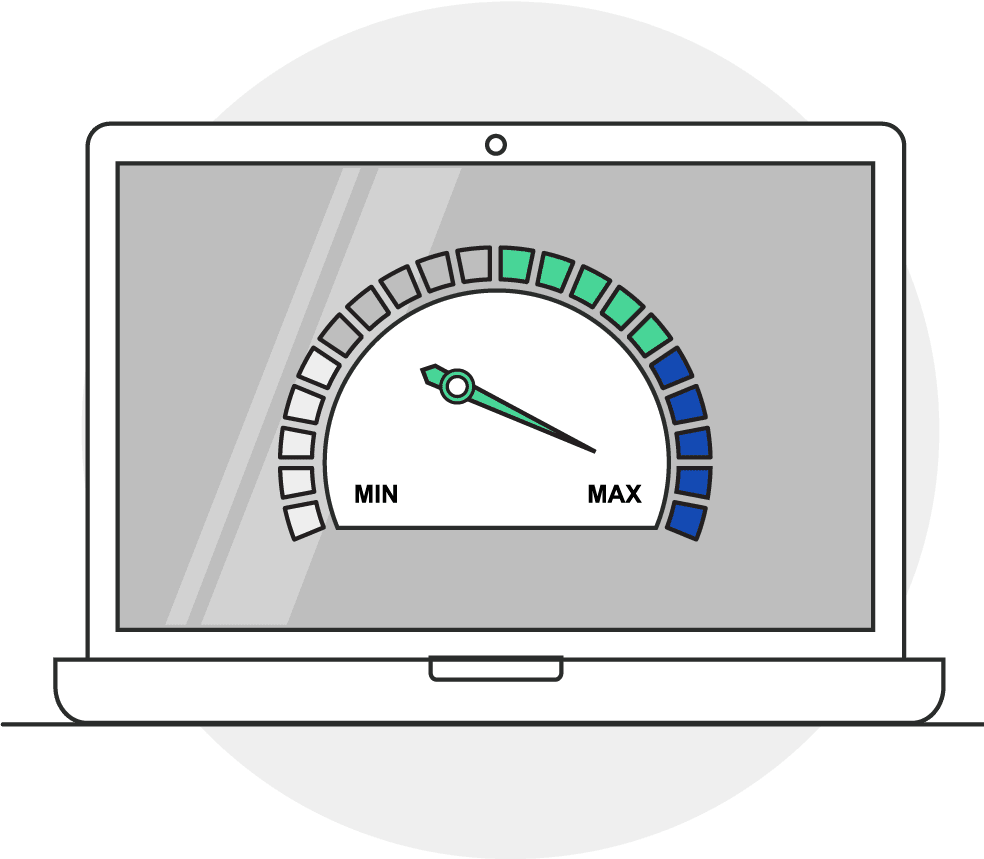
Internet bandwidth & speed
What speeds are available for high-speed internet?
CenturyLink offers a variety of internet speeds, ranging from up to 100 Mbps to up to 940 Mbps with fiber-optic service. Available speeds depend on your location and the type of service. Fiber-optic plans provide the fastest speeds, ideal for heavy streaming, gaming, and remote work needs. See available packages.
Can I upgrade my current internet speeds?
Yes, upgrades are possible if higher speeds are available in your area. If you are a current customer, follow these detailed instructions:
Log in to your CenturyLink account – Visit the CenturyLink website and log in to your account using your username and password.
Check for available upgrades – Navigate to the "Services" or "Internet Plans" section to view available options in your area. The system will display higher-speed plans if they are offered for your address.
Confirm your upgrade – Choose the new speed plan you want and confirm the upgrade. This may involve scheduling a service update or installation, especially if new equipment is required.
Receive new equipment (if needed) – If the upgrade requires a new modem or router, CenturyLink will send the equipment to your address. You may also have the option for professional installation to ensure everything is set up correctly.
Does CenturyLink throttle Netflix, YouTube?
CenturyLink does not intentionally throttle streaming services like Netflix or YouTube. However, network performance may vary during peak usage times, potentially impacting streaming quality. For optimal performance, consider a high-speed or fiber plan.
Does CenturyLink internet have data or bandwidth caps?
CenturyLink's download guidelines are designed to support today's download usage patterns. Our updated plans include the following download usage limits: 150 Gigabytes for 1.5Mbps plans and 250 Gigabytes for plans greater than 1.5Mbps. You can learn more about CenturyLink's excessive use policy here.

Security & privacy
Does CenturyLink have antivirus? Does CenturyLink have virus protection?
Yes, CenturyLink offers security solutions, including antivirus and virus protection, through the CenturyLink Security by McAfee package. This service provides features such as real-time malware protection, parental controls, and secure browsing tools to help safeguard your devices from online threats. It can be added to your internet plan for an additional fee.
What does CenturyLink monitor or restrict?
CenturyLink does not actively monitor or restrict specific internet activity for most users. However, like other internet service providers, CenturyLink may implement network management practices to maintain service quality during peak usage times. CenturyLink also complies with legal and regulatory requirements, which may involve responding to notices of copyright infringement or law enforcement requests. Additionally, customers are expected to follow CenturyLink’s Acceptable Use Policy, which prohibits activities like spamming or illegal downloads.
Internet equipment
Does CenturyLink provide a modem?
Yes, CenturyLink provides modems that you can lease or purchase for your internet service. Leasing a modem is convenient, as it ensures you have equipment that is fully compatible with your CenturyLink service and includes technical support and free replacements if needed. Alternatively, you can purchase a modem directly from CenturyLink or use a compatible third-party modem.
What are the modem requirements for CenturyLink Internet?
CenturyLink internet service requires a modem that supports your service type (DSL or fiber) and speed. Compatible modems must meet CenturyLink’s technical specifications, such as supporting VDSL2 for DSL connections or GPON for fiber connections. Some examples of compatible modems include:
CenturyLink C4000 Series (C4000XG or C4000BG) – Recommended for fiber and DSL connections.
Actiontec C3000A – Suitable for high-speed DSL plans.
Technicolor C2100T – A reliable choice for DSL connections.
Before purchasing a third-party modem, check CenturyLink’s compatibility list to ensure it will work with your service.
What's included in CenturyLink's installation kit?
CenturyLink’s self-installation kit contains everything you need to set up your internet service, including:
Modem and power adapter – Preconfigured for your service type.
Ethernet cable – For connecting the modem to your computer or router.
DSL or fiber cables – Depending on your service type.
Filters (for DSL connections) – To prevent interference on phone lines.
Step-by-step installation guide – Easy-to-follow instructions for setting up and activating your internet.
The kit also includes access to online activation support and customer service assistance if needed during the installation process.
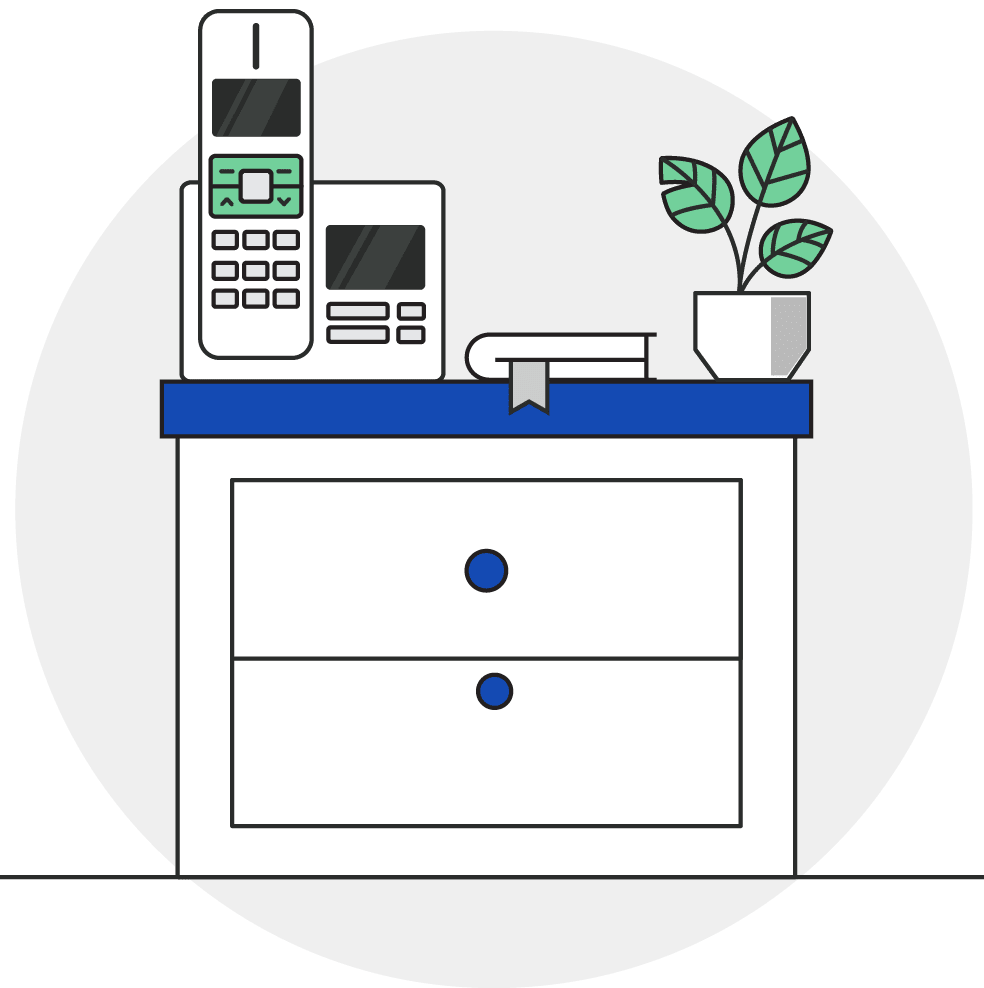
Home phone
Does CenturyLink require a phone line?
CenturyLink offers both phone service and internet options that require a phone line (such as DSL internet) and others that do not, such as fiber-optic internet. If you choose a DSL internet plan, a phone line is typically required for the connection. However, with fiber-optic internet, a phone line is not necessary, and you can opt for internet-only plans if you don’t need phone service.
Does CenturyLink have cell phone service?
CenturyLink does not currently offer cell phone service. However, you may be able to find deals online with certain cell phone providers that offer a discount on CenturyLink internet.
What calling features are included with CenturyLink phone plans?
CenturyLink phone plans come with a range of calling features, depending on the plan you choose. Common features include:
Caller ID – Displays the name and number of incoming calls.
Call waiting – Alerts you of an incoming call while you’re on the line.
Voicemail – Allows you to receive and store voice messages when you are unavailable.
Call forwarding – Redirects your calls to another number when needed.
3-Way calling – Add a third party to an existing call.
Unlimited local calling – For calls within your local area without additional charges.
Additional premium features, such as international calling or call blocking, may also be available depending on the specific plan.
Billing & payment
How will I be charged for my services?
CenturyLink typically charges for services monthly. Your bill will include the cost of your internet, phone, and any additional services or equipment rentals (like a modem). You may also see one-time charges, such as installation fees or promotions. The total amount will depend on the plans and services you have selected. CenturyLink provides detailed billing statements, so you can see what you're being charged for each month.
What payment methods does CenturyLink accept?
CenturyLink accepts several payment methods, including:
Credit and debit cards (Visa, MasterCard, American Express, Discover)
Electronic Funds Transfer (EFT) from your bank account
Checks (online or via mail)
PayPal
AutoPay (for automatic monthly payments)
You can manage your payment methods and set preferences through your My CenturyLink account portal.
What happens if I pay my bill late?
If you pay your CenturyLink bill late, you may incur late fees, and your service could be temporarily suspended until the balance is paid. If your payment is more than a certain number of days overdue, your account may be subject to disconnection. To avoid this, it’s best to pay by the due date or set up AutoPay to ensure timely payments. If you're facing financial difficulties, CenturyLink may offer assistance or payment arrangements.
How do I set up AutoPay for my CenturyLink bill?
To set up AutoPay for your CenturyLink bill, follow these steps:
Log in to your account – Visit the CenturyLink website and log in with your username and password.
Navigate to payment settings – Once logged in, go to the "Billing" or "Payment" section.
Select AutoPay – Look for the option to set up AutoPay and follow the prompts to enter your payment details (credit card, debit card, or bank account information).
Confirm and save – Review the setup information and confirm your AutoPay preferences.
Once set up, CenturyLink will automatically charge your chosen payment method each month on the due date, ensuring your bills are paid on time without you having to worry about it.
Accounts
How do I access my online account?
First, you’ll need to set up your account. Visit the My CenturyLink account setup page to register; you’ll need your telephone number, account number, and security code provided by email. If you already have a My CenturyLink online account set up, visit the sign-in page to log in.
Can I place my account on hold?
Yes, CenturyLink offers the option to place your account on hold under certain circumstances. If you are moving, going on vacation, or temporarily do not need service, you can request a service suspension. This allows you to pause your service for a set period without having to cancel it.
To place your account on hold:
Contact CenturyLink customer service – Reach out via phone or chat to discuss your options.
Provide required information – You may need to provide account details and the reason for the suspension.
Choose the suspension period – CenturyLink typically allows for a service suspension of 30, 60, or 90 days, depending on the circumstances.
Note that while your account is on hold, you may still be responsible for service fees, or certain charges may apply, depending on your plan and the length of suspension. Be sure to inquire about any potential costs when you request the hold.