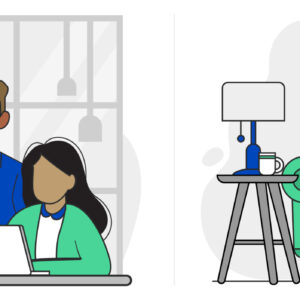Is Cloud Storage Safe?
Last Updated on October 25, 2018 by Karen Quach
There’s a lot of talk about the Cloud — but what, exactly, is it? Is it actually a safe place to store your photos, files, and other information? Before uploading everything to the Cloud, here’s everything you need to know to make the right choice for you.
What Is the Cloud?
Unlike a cumulus or stratus cloud floating in the sky, the Cloud is not a nebulous thing — but it is also not found in just one physical location. The idea for the Cloud came from cloud computing, which is the process of sharing resources between multiple computers instead of a single machine. Cloud computing optimizes performance when you, your household, or even an entire company stores and processes shared information.
That concept was expanded to create the Cloud as we know it today. Simply put, the Cloud is a network of servers that are used to store information and provide services over the Internet instead of on your computer. That means you can access your information from any device that has a connection to the Internet.
What Are the Challenges Associated with the Cloud?
As with any cloud, it’s not all silver lining. There are some potential risks and challenges for those who use the Cloud.
 Security: Even though some aspects of security are improved with Cloud-based services, there are some inherent risks. Several recent security breaches have caused concern. Both the Target and Home Depot breaches accessed customer data that was stored on the Cloud. If your Cloud-based storage provider was attacked, your information would be vulnerable. However, these services employ highly trained, dedicated security experts, so chances are security would be better than what you set up on your laptop.
Security: Even though some aspects of security are improved with Cloud-based services, there are some inherent risks. Several recent security breaches have caused concern. Both the Target and Home Depot breaches accessed customer data that was stored on the Cloud. If your Cloud-based storage provider was attacked, your information would be vulnerable. However, these services employ highly trained, dedicated security experts, so chances are security would be better than what you set up on your laptop.- Short-lived Cloud Providers: Because the industry is still so new, there are companies popping up and going out of business all the time. You may be able to get a better deal on Cloud support from a new company, but it might be worth the few extra dollars to select a more established service, like Google or Amazon, that is less likely to fold.
- Reliance on an Internet Connection: Switching to Cloud services will make you more reliant than ever on the Internet. If you don’t have a reliable Internet connection that can provide the connectivity, access, speed, and bandwidth you need, you might be shut out of important files and information that you need to access. Do your due diligence and select a solid Internet Service Provider (ISP) before you move everything to the Cloud.
What Are the Benefits of the Cloud?
Perhaps the most obvious benefit of the Cloud is the universal accessibility it provides. Thanks to the Cloud, you can access photos, documents, spreadsheets, and works in progress from any device and any location — as long as you’re connected to the Internet. But that isn’t the only benefit of using the Cloud; it also offers almost endless storage, improved collaboration and cost savings for individuals and businesses.
Where Is the Cloud Located and How Do I Connect to It?
It may seem like the Cloud supersedes physical boundaries, but the Cloud is supported by networks of computers that are housed in physical data centers around the world. Data centers are designed using the most up-to-date technology to deliver secure, reliable Cloud hosting and other services across the globe.
Verify that the Cloud services you select have multiple layers of security that use the expertise of seasoned IT professionals. Other points to look out for when selecting a Cloud service include adequate power and backup supplies and infrastructure to protect your service and data in the event of a natural disaster.
Once you’ve chosen a Cloud service provider, all it takes to connect to the Cloud is an Internet connection. Make sure whatever device you’re using to connect is either wired to an Internet connection or has Wi-Fi enabled. Once you’re online, go to your Cloud provider’s home page, log in, and get to work.
If you’re ready to explore the ease and convenience of the Cloud but are still looking for a high-speed Internet Service Provider, call CenturyLink today at 855-640-4510 to find out what Internet bundle is best for you.